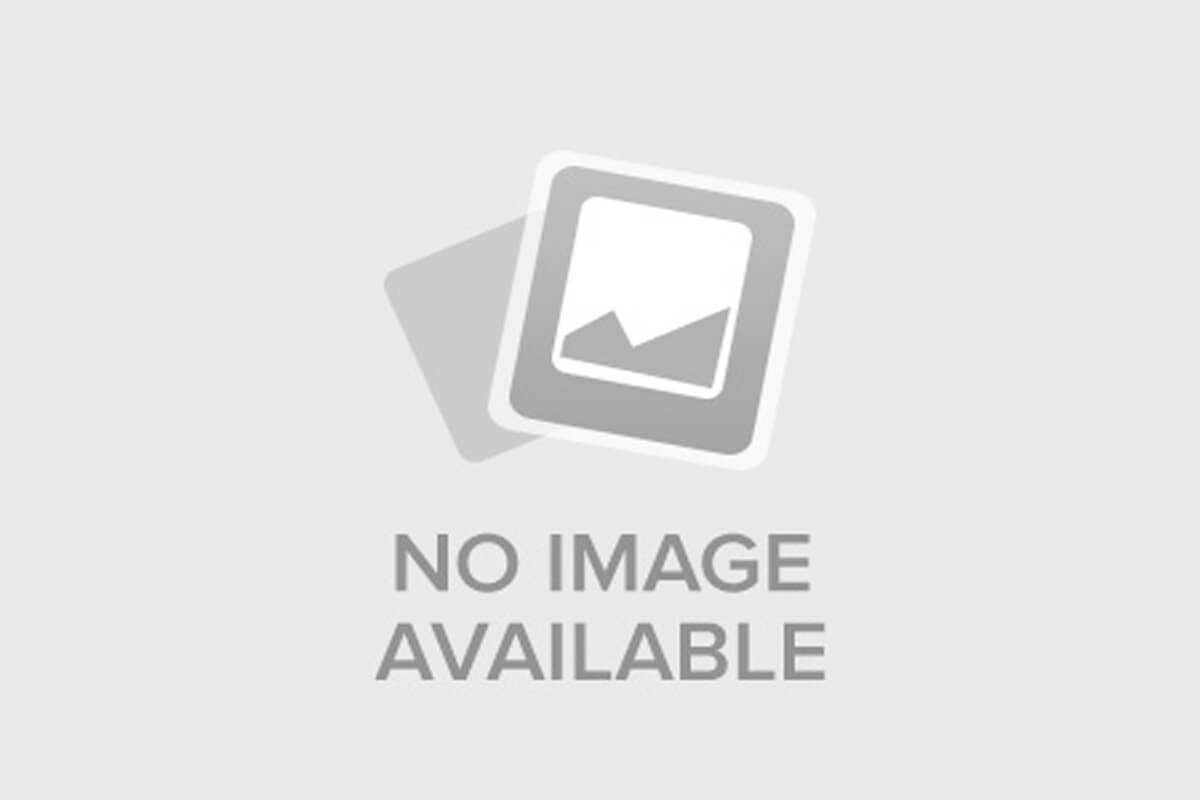FL Studio Producer Edition + Signature Bundle 20.7.2.1863 RC4
This is an update for FL Studio, a popular Digital Audio Workstation (DAW) developed by Image-Line. It was released as Release Candidate 4 (RC4) on August 10, 2020.
Key Information
- Version: 20.7.2.1863 RC4
- Release Date: August 10, 2020
- Developer: Image-Line
- Architecture: 32bit, 64bit
- Interface Language: English
- Activation: Patch included
System Requirements
- Operating System: Windows 10/8.0/8.1/7
- Disk Space: 4GB free
- RAM: 4GB or higher recommended
- Soundcard: DirectSound drivers required, ASIO/ASIO2 compatible recommended for audio recording (FL Studio includes generic ASIO4ALL drivers).
Description
FL Studio is a comprehensive music production software designed for creating, arranging, recording, editing, mixing, and mastering music. It's described as a fast way to translate musical ideas into sound, with a history of over 14 years of innovation.
Key features mentioned:
- Ability to create tracks in any style.
- Vocal recording, mixing, editing, and manipulation.
- Scalable interface for various screen resolutions.
- Improved VST plugin and instrument sorting and launching.
- New browser tabs, categories, and the ability to delete content with a right-click.
- Skinning and localization capabilities (localized resource DLLs are not needed for this version; direct editing of
_FLEngine.dll and _FLEngine_x64.dll resources is possible).
What's New in v20.7.2.1863 RC4
This section details the changes and bug fixes implemented across several Release Candidates, culminating in RC4.
General Improvements (Common to RC1, RC2, RC3, RC4)
- FL Studio Controls: Most controls now display their value on mouse hover.
- Channel Rack: Option to disable auto-switch channel group behavior.
- MIDI Import: Added modifier keys (Alt/Shift) to control the visibility of the Import Options window when dropping MIDI files.
- AU Support: Internal presets for AudioUnit plugins are now supported.
- MIDI Scripting: New functions added (
selectedChannel, getFocusedPluginName, ui.HideWindow). Scripts can now indicate unhandled events without further processing. - FLEX: Patch display and selector are now available on the Wrapper.
- Playlist: "Select source channel" in the Clip Menu now preserves clip start/end position for comp editing (hold Shift).
- ZGE Visualizer: "Remove unused" button added to the Image tab. Logo added to the plugin editor window (macOS).
- Detached windows now hide when the application minimizes.
Bug Fixes (Accumulated across RC1, RC2, RC3, RC4)
The release includes a substantial list of bug fixes addressing various issues, including:
- Automation: Synchronization issues with mix level knob automation, clicks with "Reset plugins on transport," visual issues with mixer track controls due to delay compensation.
- Crashes: Fixed crashes related to renaming plugins, Maschine Controller with recording precount, MIDI file drops, and certain plugin operations (e.g., Output Thermal, Edison's "Generate Noise").
- Workflow & UI: Corrected issues with channel selection, wallpaper persistence, Control Surface knob selection, copy/paste of envelope data, pattern time signature, file list sorting, and detached window focus.
- Plugins: Addressed problems in DirectWave, Distructor, FLEX, FPC, Wave Traveller, Wrapper, and XYZ Controller.
- Playlist & Piano Roll: Fixed incorrect placement of recorded audio clips, issues with loop markers, and clip dropping behavior.
- MIDI Scripting: Resolved issues with getting/setting channel volume/pan, device functions,
isTrackMuted, and getFocusedPluginName. - Export: Fixed "Trim PDC on export" not working unless WAV export is selected.
- ZGE Visualizer: Performance issues, transparency problems with post-processing effects, and issues with exported videos for social media.
- Other: Corrected a bug where typing a value for a channel's target mixer track would mute channels, and various minor display inconsistencies.